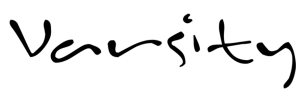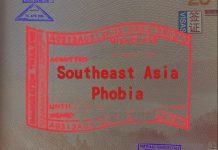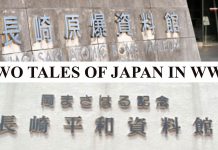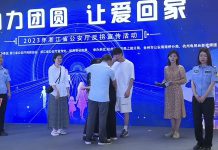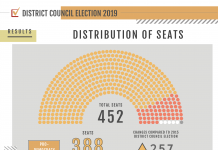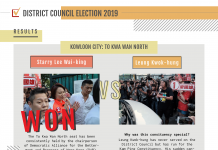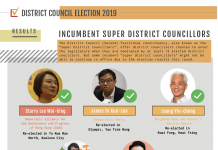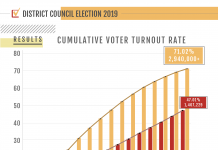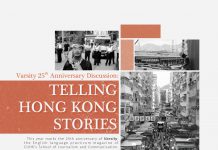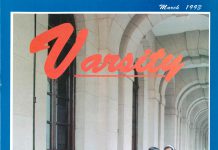Branding itself as an “all-in-one workspace”, Notion is a tool that helps users organise and keep track of their work and life.
By Alina Chen in Shenzhen
Lion Li, a product manager of an internet company, learnt about Notion from YouTube and has been using it for two months.
Now the 27-year-old spends more than ten hours using Notion every day. “The app helps organise my daily life, work and study schedule,” Li says.
“I have to jot down notes to remind myself about what I have to do every day,” she says. As a product manager, Li has over 1,000 work documents to organise, as well as many reading notes, as she likes writing.
Replicating a notebook but going beyond simple text storage to a flexible database, Notion becomes a top choice for heavy users like Li looking for a sophisticated note-taking app.
To help users start using this app, Notion has made some video instruction introducing its basic functions.

While Notion is friendly for beginners to start with, its advanced features come with a learning curve. Many experienced users, including Li, also upload videos sharing user tips on YouTube and Bilibili. Li says she wants to share and communicate with others because this app helps her save time.
Advanced features also boost flexibilities. Among them the most appealing is the unlimited nested feature, a function that allows users to embed a page inside another page. The two pages will have an inclusion relation.
“Every piece of content user adds to Notion is called a ‘block’. Page is one type of blocks. Other types of blocks including checkboxes, images, videos, databases and PDFs.”
“Thanks to Notion’s unlimited nested feature, you can nest unlimited pages and tables to help you manage a project,” Li says.

The app is free for personal use. For those who need more functions, they can try different paid plans. Students and educators can sign up with their school email addresses to use free Personal Pro version.
“Free version is good enough, because notion has already removed limitation of creating pages in personal free version,” she says.

Notion is available on various platforms like Mac, Windows, iOS and Android. Its personal computer version has full functions. Users usually need to build his/her systems on laptop before using it on mobile phone or iPad.
Notion now has English and Korean version. Give it a try and it may be a new workplace. It is available on the Apple App Store and Google Play Store.
Sub-edited by Savoki Zhang